CentOS7.9 下yum安装Mysql8.0
首先要查看一下CentOS 7.9系统是否已安装mysql历史版本,可使用如下命令:
rpm -qa|grep mysql
rpm -qa|grep mariadb
如存在mysql历史版本可用以下命令,依次进行卸载。
yum -y remove mysql安装包名称
yum -y remove mariadb安装包名称
由于CentOS7默认yum安装数据库是mariadb,因此需要通过repo源进行安装mysql8.0最新版本。
[root@hecs-164387 software]# wget https://dev.mysql.com/get/mysql80-community-release-el7-3.noarch.rpm
[root@hecs-164387 software]# rpm -ivh mysql80-community-release-el7-3.noarch.rpm
防止yum源缓存导致不生效,更新缓存
[root@hecs-164387 software]# yum clean all
[root@hecs-164387 software]# yum makecache
安装Mysql8.0数据库
[root@hecs-164387 software]# yum install mysql-community-server mysql-community
[root@hecs-164387 software]# mysql -V //查看当前安装mysql版本
安装报错信息如下:
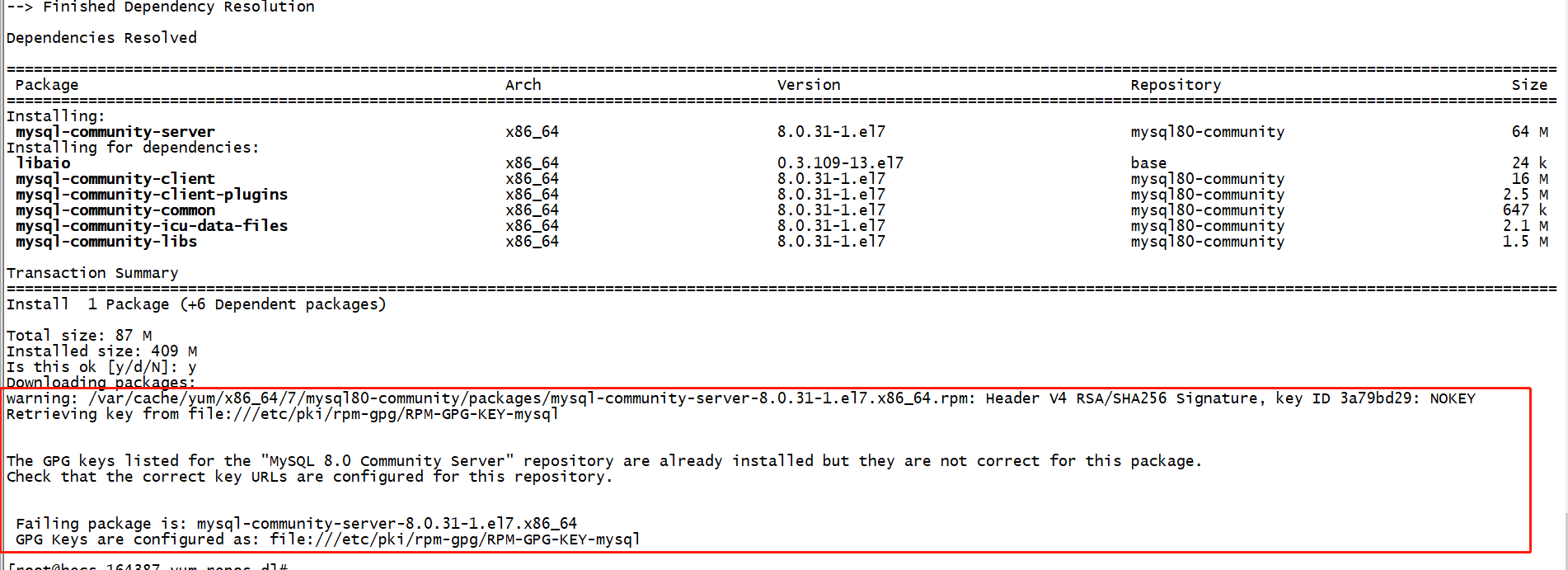
warning: /var/cache/yum/x86_64/7/mysql80-community/packages/mysql-community-server-8.0.31-1.el7.x86_64.rpm: Header V4 RSA/SHA256 Signature, key ID 3a79bd29: NOKEY
Retrieving key from file:///etc/pki/rpm-gpg/RPM-GPG-KEY-mysql
The GPG keys listed for the "MySQL 8.0 Community Server" repository are already installed but they are not correct for this package.
Check that the correct key URLs are configured for this repository.
Failing package is: mysql-community-server-8.0.31-1.el7.x86_64
GPG Keys are configured as: file:///etc/pki/rpm-gpg/RPM-GPG-KEY-mysql
解决方法,导入KEY
rpm --import https://repo.mysql.com/RPM-GPG-KEY-mysql-2022
查看并修改初始密码:
[root@hecs-164387 /]# systemctl start mysqld //启动mysql服务
[root@hecs-164387 /]# grep "password" /var/log/mysqld.log //通过log查看初始密码
2022-11-26T12:55:04.513824Z 6 [Note] [MY-010454] [Server] A temporary password is generated for root@localhost: Q;I<E_R<v1fM /Q;I<E_R<v1fM此为mysql初始密码
[root@hecs-164387 /]# mysql -u root -p
Enter password: //输入初始密码Q;I<E_R<v1fM
Welcome to the MySQL monitor. Commands end with ; or \g.
Your MySQL connection id is 8
Server version: 8.0.31
Copyright (c) 2000, 2022, Oracle and/or its affiliates.
Oracle is a registered trademark of Oracle Corporation and/or its
affiliates. Other names may be trademarks of their respective
owners.
Type 'help;' or '\h' for help. Type '\c' to clear the current input statement.
mysql>
mysql> alter user 'root'@'localhost' identified with mysql_native_password by 'Password@123..'; //重置root帐户的密码为:Password@123..
Query OK, 0 rows affected (0.00 sec)
mysql> create user 'root'@'%' identified with mysql_native_password by 'abc@123..'; //创建远程用户root及密码abc@123..
Query OK, 0 rows affected (0.01 sec)
mysql> grant all privileges on *.* to 'root'@'%' with grant option; //授权允许任何主机ip地址,使用root用户进行远程连接
Query OK, 0 rows affected (0.00 sec)
mysql> SELECT user,host,plugin,authentication_string FROM user; //查看创建远程root用户信息(第一条记录),最后一条root记录为mysql默认用户信息。
+------------------+-----------+-----------------------+------------------------------------------------------------------------+
| user | host | plugin | authentication_string |
+------------------+-----------+-----------------------+------------------------------------------------------------------------+
| root | % | mysql_native_password | *178C6A22BD891E0FB97A33E1504F929A205E5C7C |
| debian-sys-maint | localhost | caching_sha2_password | $A$005$_lru*36N(S=_#
<>60rYLx8caid5ZsP1yfeAj1WMIQSjaUwZANPOSOtvs7B |
| mysql.infoschema | localhost | caching_sha2_password | $A$005$THISISACOMBINATIONOFINVALIDSALTANDPASSWORDTHATMUSTNEVERBRBEUSED |
| mysql.session | localhost | caching_sha2_password | $A$005$THISISACOMBINATIONOFINVALIDSALTANDPASSWORDTHATMUSTNEVERBRBEUSED |
| mysql.sys | localhost | caching_sha2_password | $A$005$THISISACOMBINATIONOFINVALIDSALTANDPASSWORDTHATMUSTNEVERBRBEUSED |
| root | localhost | auth_socket | |
+------------------+-----------+-----------------------+------------------------------------------------------------------------+
6 rows in set (0.00 sec)
mysql> flush privileges; //刷新权限
Query OK, 0 rows affected (0.00 sec)
注:如果创建远程用户错误,可以删除远程用户重新创建,如下:
delete from user where Host = '%' and User = 'root'; //删除创建root用户
至此Mysql数据库已安装配置完成,可以开始使用了。
版权声明:
本站所有文章除特别声明外,均采用 CC BY-NC-SA 4.0 许可协议。转载请注明来自
阳光•雨!
喜欢就支持一下吧
